The Situation
Network science and analysis, including social network analysis (SNA), uses a number of techniques for deriving insight into the structure and inner workings of organizations by considering the relationships among individuals and other entities. Network analysis has gained traction in recent years as being a powerful tool for analyzing groups — for example, network analysis can be used to identify the true communication chains within a company, the result of which frequently differs from the formal hierarchical reporting structure.
While traditional network analysis techniques have been used to successfully derive insights into social networks, there are a number of limitations that prevent the use of these techniques in real-world use cases:
- Traditional network analysis techniques assume a well-formed network, but, in reality, networks rarely are complete, correct, or contain all the information necessary for analysis due to difficulties inherent in collecting data.
- Traditional network analysis techniques focus on the existence of a relationship between entities in a network, but don’t consider relationship — or even entity — attributes.
- Graph-theoretic algorithms used in traditional network analysis tend to focus on a homogenous set of entities and relationships, making it difficult to analyze networks that involve a variety of node and link types.
The Charles River Analytics Solution
Scientists and engineers at Charles River Analytics experienced these problems with present-day network analysis tools, and decided to combine their knowledge, experience, and insight into a tool that could account for these difficulties. The result of this work is Connect™, a network analysis tool that overcomes these limitations.
Using Connect, analysts can build and analyze networks that are sensitive to missing, incomplete, or uncertain data. They can use Connect to explore networks using new types of analysis tools developed to solve some of the difficult problems that emerge with navigating and understanding very large networks. Analysts can even develop new Connect-based tools to infer relationships or attributes from collected data to draw more complete pictures of a network.
Connect has been designed with our user experience experts to provide a clean and easy-to-use interface. Connect is designed to integrate with existing data sources, and can support networks containing up to 100,000 nodes and links. Connect’s modular design allows its analytic components to be accessed independently and embedded in other software packages.
This figure shows a sample network in Connect. An ontology of node types and link types defines what entities can be modeled in the network. Different colors and icons are used to represent different types of nodes (in this case, Person, Organization, and Event), and nodes may be related to other nodes by a variety of different types of links. Both nodes and links have detailed information; in the Profile View, the name, age, and other facts about one of the nodes are visible.
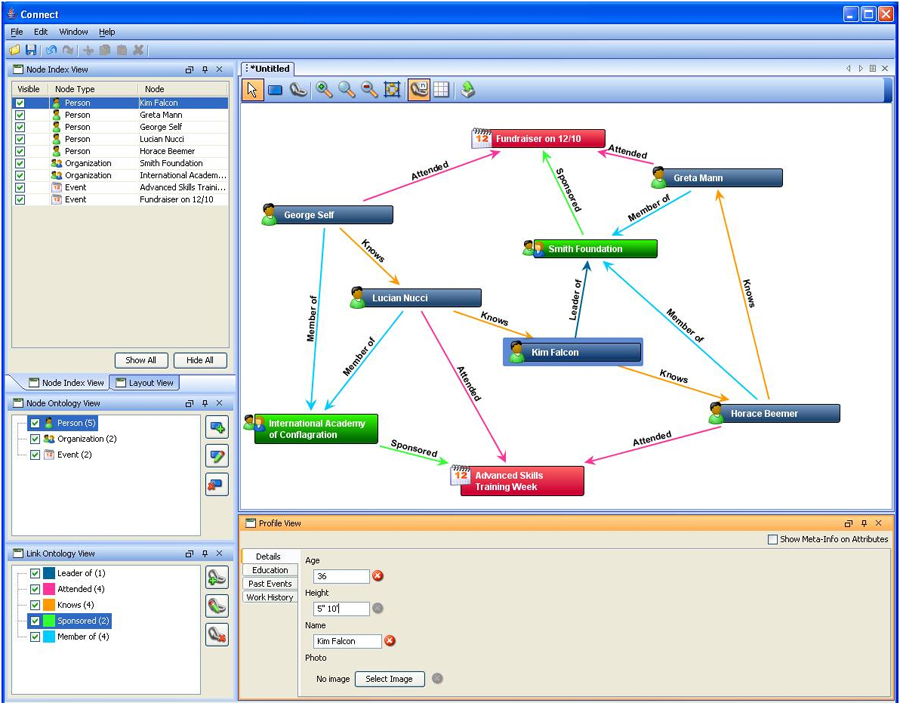
The Benefit
Connect allows users to analyze “real-life” networks with greater insight and clarity than existing network analysis tools.
Connect is a core component in many of our specialized decision-aiding and visualization prototypes and is an emerging commercial product. The Connect application embodies a user-centered design, is quick to integrate with existing data, and is easily learned by new users. The analytics provided by Connect are unique and powerful, and provide new ways to gain insight into networks.
